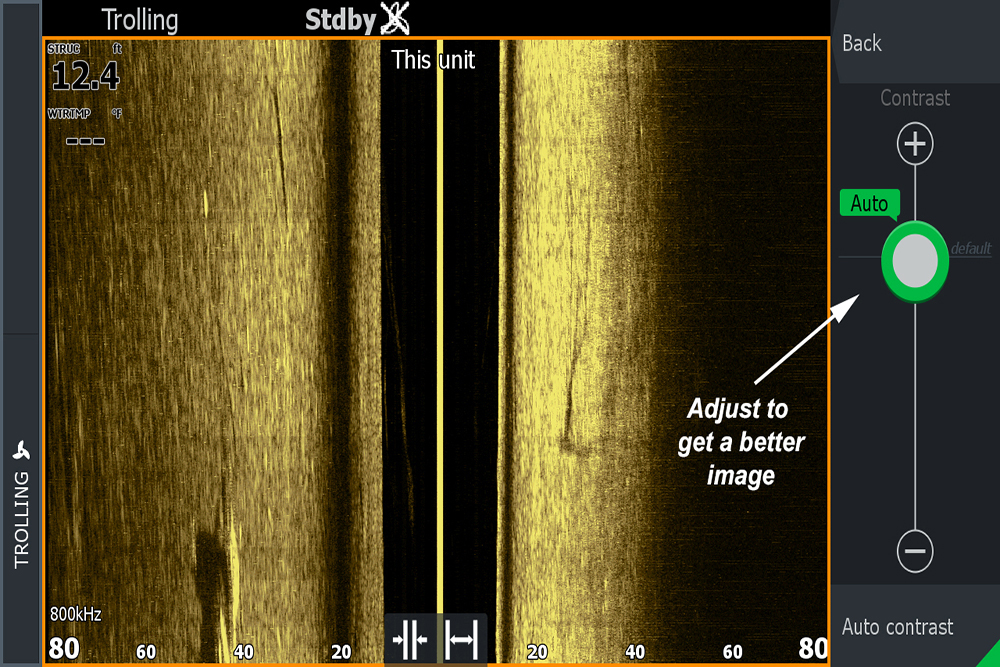Contrast setting can be increased or decreased to get the best image. (Photo: Brad Wiegmann)
Electronics by Wiegmann: Contrast is Critical
by Brad Wiegmann
You could be missing fish. Not because you have the wrong color lure, or the wrong size. No, it may very well be because you have not optimized the contrast and sensitivity settings on your electronics.
Side-scanning sonar produces two razor-thin oblong fan shaped beams on each side of your boat creating a photo like image of bottom contour and structure. Down-scanning sonar also uses that single, razor-thin oblong fan shaped beam to create a photo like image of bottom and structure.
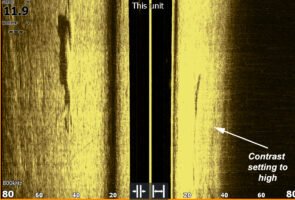
You contrast setting is set to manufactured settings when you get a sonar unit. However, this is just a recommended setting and can be adjusted to get the best image possible in the water you fish and the conditions.
Increasing the contrast setting will brighten the ratio between the light and dark areas of the screen. In the manufactures auto setting this could mean you have it set too bright or dark to see cover or structure easily. Keep in mind contrast setting has nothing to do with the backlighting of a sonar unit and how easy it is to actually see the screen.
Increasing the contrast setting will make branches in brush piles, stumps, road beds, boulders, ledges or object brighter, allowing you to see more detail. For example, if you have been catching fish on a hard bottom (versus a soft bottom), increasing the contrast setting correctly a hard bottom will make it be bright enough to “pop out” and find quickly when idling around. On the other hand, you have increased the contrast setting too much when the image is blown out in brightness.
Traditional 2D sonar uses sensitivity to show detail below the boat. Similar to side-scanning or down-scanning the recommended factory setting can be tweaked to see fish, structure or cover better. Increase the sensitivity to just before you start getting clutter in the imaging. Several variables can influence how much you can increase the sensitivity setting. Suspended sediment and nutrients in the water are the main things. Most marine electronic units (Lowrance, Garmin or Humminbird) have an auto sensitivity setting that allows the angler to adjust (+ or -) more or less while still maintaining the auto sensitivity function.
Other options like noise rejection or surface clarity can be adjusted to optimize your screen imaging. Noise rejection settings filters out interference from engine vibration, air bubbles and bilge pumps. Surface clarity settings reduce temperature inversion or wave action near the surface.