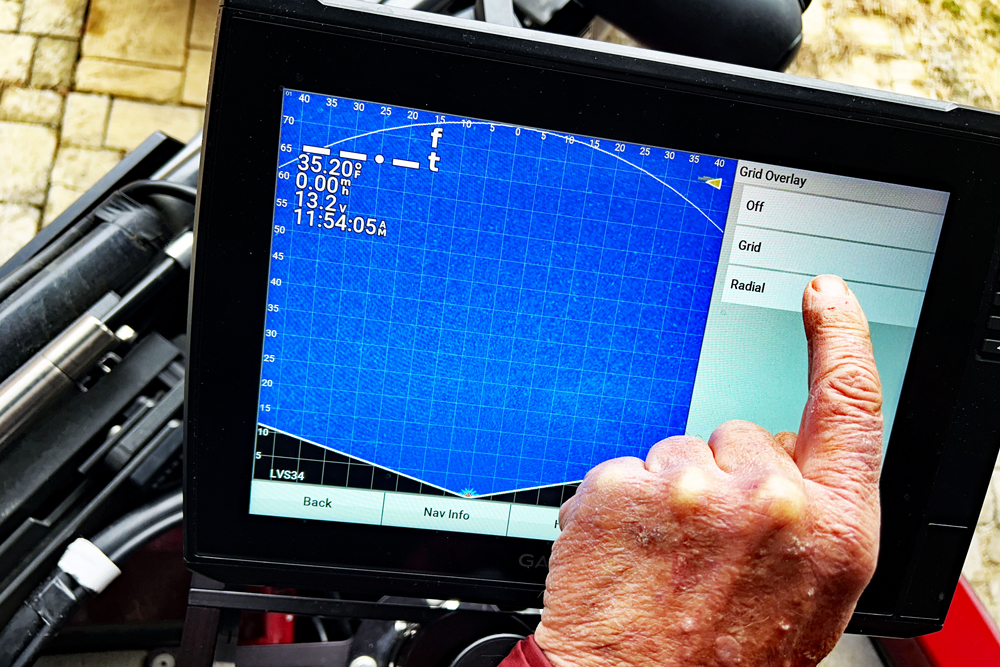LIS grid lines can be turned on or off by going to the menu. (Photo by Brad Wiegmann)
The first thing many anglers remove from their forward or down live imaging sonar (LIS) screen is grid lines. Grid lines are an overlay of range lines shown in a square grid. Increments of each square are based on the range out and downward the LIS is set for in forward or down mode.
Most anglers make the mistake of assuming grid lines are for newbies to LIS. Other anglers feel the grid lines themselves overlaying are making it harder to see fish, cover or baitfish. Other anglers simply find grid lines distracting.
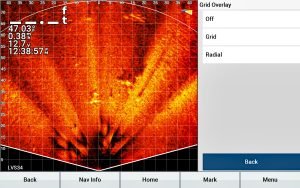
Although it might be your preference to have grid lines turned off, there are several advantages of leaving the grid lines on. One of the biggest advantages is for anglers to judge distances to targets more easily. LIS can be overwhelming at first with fish and baitfish swimming around cover, structure or suspending over open water. Being able to follow a horizontal grid line over to a vertical grid line lets the angler pinpoint the exact distance from the boat.
What size a fish image is shown depends on the distance away from the LIS transducer. Setting the range out to 80 feet allows the angler to see farther, but fish echoes get smaller and harder to see. A much closer range of 40 feet makes everything bigger within the grid line squares.
For example, an LIS forward range of 80 feet typically has grid line squares representing 2 feet deep by 5 feet wide. Multiplying 2 feet by 5 feet represents a total area of 10 square feet in each grid square.
Compare that to displaying 40 feet forward LIS with 2 feet vertical by 2 feet horizontal covers 4 square feet, increasing the size of everything within the grid line square by 100 percent.
Imagine a fish that measures 12 inches will take half of each grid line square compared to one-fourth on the 80-foot range.
It’s also easier to find the small text size of range distance with the grid line center on the increments forward and down. Plus, the grid lines not within LIS sonar beam seem to highlight what is out of sight or shown below in forward LIS mode or left and right in down mode.
It’s easy to remove or add grid lines to forward or down LIS imaging. For example, with a Garmin unit go to menu, select sonar setup, pick layout and simply turn grid lines on or off. Lowrance and Humminbird have similar steps for removing or adding grid lines.
From Springdale, Arkansas, Brad Wiegmann is a professional photographer, videographer and outdoor writer published in dozens of print and electronic media outlets all across the nation. Every month Wiegmann will be providing CrappieNOW readers with the latest and greatest information on the ever-changing world of fishing electronics. He is also a well-known guide, podcaster and social media influencer. Learn more about Wiegmann and his lengthy experience and expertise at BradWiegmann.com.