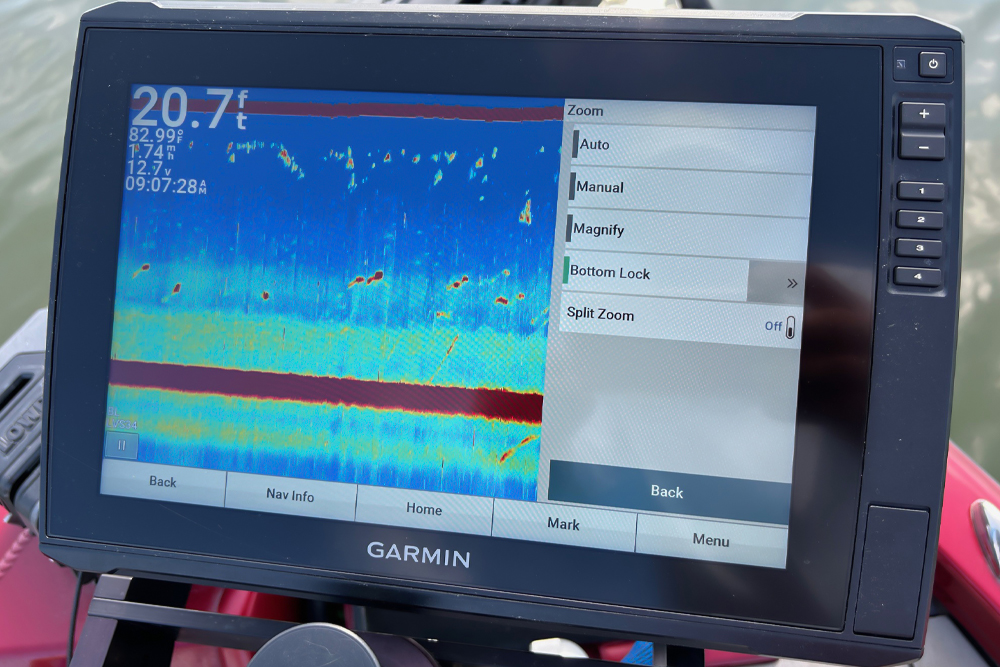Bottom lock can be used to zoom in on the bottom layer when
searching for fish or baitfish. (Photo by Brad Wiegmann)
Electronics: To Zoom or not to Zoom
by Brad Wiegmann
To zoom or not to zoom, that is the question.
Modern electronics offer users the capability to “zoom in” on your 2D traditional sonar view. Zooming in on your sonar view allows an angler to see an area magnified. This can make it easier to identify fish, baitfish, structure or cover like brush piles and lay downs.
Anglers can zoom in traditional 2D 83kHz, 200kHz, and LOW and HIGH compressed high intensity radar pulse (CHIRP) sonar. It’s important to note that CHIRP sonar with its continuous range of frequencies ranging from high to low in a single transmission with returns from each frequency during the transmission results in better target separation along with sharp, defined arches compared to traditional 2D sonar. Anglers using CHIRP sonar and zooming will have better resolution as well as sharper imaging.

One of the easy ways to use zoom is by split screening the sonar screen. Do that by making one screen open to traditional 2D CHIRP sonar and the other traditional 2D CHIRP sonar, but go into the zoom menu and zoom in one to two times. The zoomed in screen will easily identify each sonar return as individual fish, balls of baitfish, structure or cover.
There are several options when it comes to zooming in the sonar screen mode. The most popular and most used zoom is “Auto Mode.” In that mode the depth and zoom are automatically set by the marine electronic sonar unit. Changing the sonar unit off of auto mode is something that most novice anglers don’t typically do, however, the more advanced angler will constantly be changing the sonar unit settings including the zoom mode.
Several of the Garmin, Lowrance and Humminbird sonar units allow an angler to set the zoomed area from the surface to the bottom. The zoomed area can be increased or decreased in magnification within the zoomed area. Another mode is manual where an angler can set the depth range of the sonar unit manually. Manual model is rarely used except by advanced sonar anglers.
When it comes to zooming in and out touch screen sonar units are the best choice. Multi-function key pads make the angler usually press directional arrows up and down till they get where they want to zoom in. Compare that to just touching the screen and quickly pushing the plus or minus keys to increase or decrease the area the angler wants to zoom into. Some touch sonar units will zoom in and out by pinching your fingers, just like your iPhone.
Target separation is key when searching for baitfish or fish. It’s not unusual for baitfish or fish to hide just off the bottom or suspended close to the bottom. Bottom Lock mode sets the zoom to the floor bottom. Normally the unit will focus on the bottom 25 foot in 150 foot depth when in bottom lock. A good general rule of thumb is when the unit is in bottom lock the sonar unit will adjust, keeping the lower third of the floor bottom within the screen range.
From Springdale, Arkansas, Brad Wiegmann is a professional photographer, videographer and outdoor writer published in dozens of print and electronic media outlets all across the nation. Every month Wiegmann will be providing CrappieNOW readers with the latest and greatest information on the ever-changing world of fishing electronics. He is also a well-known guide, podcaster and social media influencer. Learn more about Wiegmann and his lengthy experience and expertise at BradWiegmann.com.